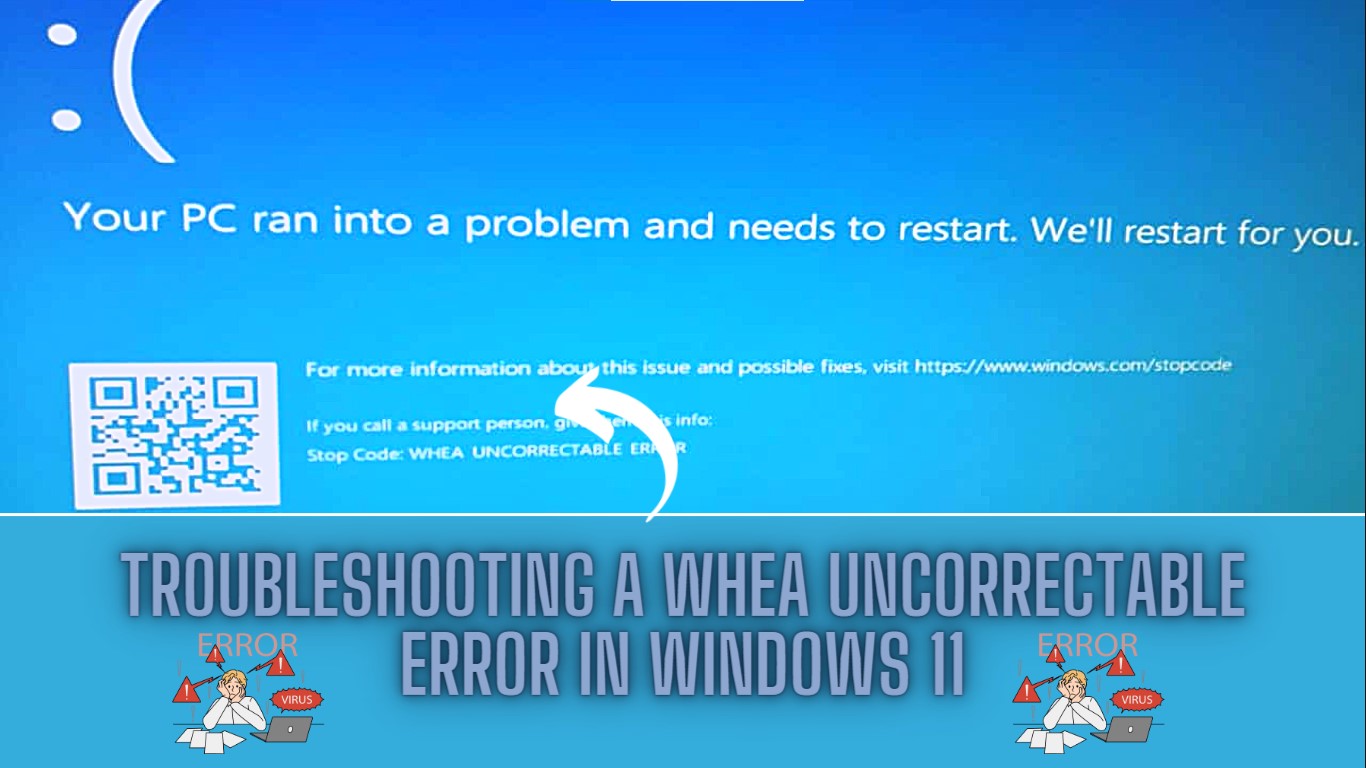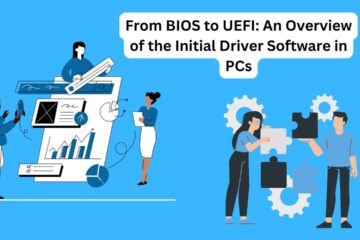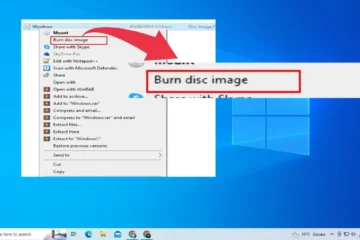WHEA Uncorrectable Error, also known as a Blue Screen of Death (BSOD) error, is a type of error that occurs when a critical system error occurs in Windows 11.
This error is caused by a variety of factors, including hardware issues, overheating, outdated or corrupted drivers, power supply issues, and software conflicts. It results in the computer crashing or freezing and can lead to data loss or corruption.
In this blog post, we will explore the symptoms, causes, and troubleshooting steps for resolving a WHEA Uncorrectable Error in Windows 11.
Troubleshooting a WHEA Uncorrectable Error in Windows 11
Symptoms of WHEA Uncorrectable Error
The most common symptom of a WHEA Uncorrectable Error is the appearance of a BSOD (Blue Screen of Death) with the error message “WHEA_UNCORRECTABLE_ERROR”. This occurs when the error is so severe that the operating system can no longer function and must shut down to prevent further damage.
Other symptoms of this error include the computer crashing or freezing unexpectedly, as well as potential data loss or corruption. It’s important to note that these symptoms can also be caused by other issues and a WHEA Uncorrectable Error should be confirmed through troubleshooting steps.
Causes of WHEA Uncorrectable Error
There are several potential causes of a WHEA Uncorrectable Error in Windows 11. Some of the most common include:
- Hardware issues: A faulty CPU, RAM, or motherboard can cause a WHEA Uncorrectable Error. This can occur due to a manufacturing defect or damage caused by physical stress.
- Overheating or thermal throttling: Overheating can cause the computer to shut down to prevent damage. This can occur due to a lack of proper cooling or dust buildup in the cooling system.
- Outdated or corrupted drivers: Outdated or corrupted drivers can also cause a WHEA Uncorrectable Error. This is because drivers are responsible for communicating with the hardware and if they are not functioning properly, it can cause the system to crash.
- Power supply issues: A power supply that is not providing enough power to the system can cause a WHEA Uncorrectable Error. This can happen due to a faulty power supply or a problem with the power source.
- Software conflicts: Software conflicts can also cause a WHEA Uncorrectable Error. This can occur when two or more programs are trying to access the same resource and cause the system to crash.
It’s important to note that a WHEA Uncorrectable Error can have multiple causes and it may be necessary to run troubleshooting steps to identify the specific cause of the error.
Troubleshooting Steps
Troubleshooting a WHEA Uncorrectable Error in Windows 11 can involve several steps, including:
Step 1: Check for hardware issues: Check for loose connections, test the RAM using diagnostic tool, and test the CPU using diagnostic tool.
Step 2: Check for overheating or thermal throttling: Clean dust from fans and heatsinks, check temperature readings using diagnostic tool, and ensure proper cooling system is in place.
Step 3: Update or reinstall drivers: Check for updates for drivers, download and install the latest version of drivers, or reinstall them.
Step 4: Check power supply: Check if the power supply is providing enough power, test power supply using diagnostic tool.
Step 5: Check for software conflicts: Check for any software that may be causing conflicts, uninstall or update conflicting software
If none of these steps resolve the issue, it may be necessary to contact a professional or the manufacturer for further assistance.
It’s important to note that not all troubleshooting steps will apply to every situation, and it may be necessary to try multiple methods to resolve the error. In addition, before trying any troubleshooting steps, it’s important to create a backup of your important files in case data loss occurs.
Conclusion
In conclusion, a WHEA Uncorrectable Error is a type of error that can occur in Windows 11 and is caused by a variety of factors such as hardware issues, overheating, outdated or corrupted drivers, power supply issues, and software conflicts.
The most common symptom of this error is the appearance of a BSOD (Blue Screen of Death) with the error message “WHEA_UNCORRECTABLE_ERROR“. Troubleshooting this error can involve several steps, including checking for hardware issues, overheating, outdated or corrupted drivers, power supply issues, and software conflicts.
If none of these steps resolve the issue, it may be necessary to contact a professional or the manufacturer for further assistance. It’s important to note that not all troubleshooting steps will apply to every situation, and it may be necessary to try multiple methods to resolve the error and remember to create a backup before trying any troubleshooting steps