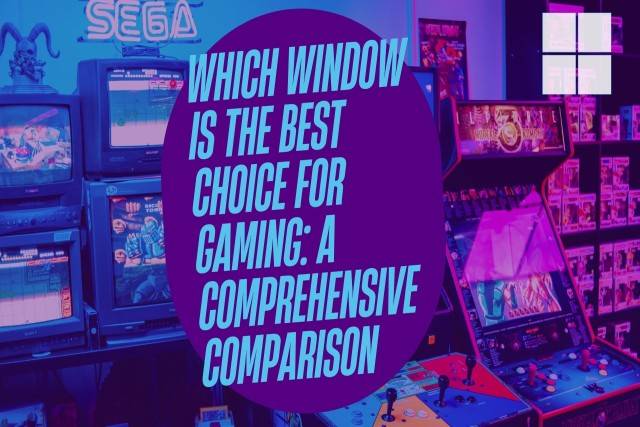When it comes to gaming, choosing the right operating system can make a big difference in terms of performance, compatibility, and overall user experience. With the various versions of Windows available, it can be difficult to determine which one is the best choice for gaming.
Which Window is the Best Choice for Gaming
In this article, we will take a comprehensive look at the different versions of Windows and compare their performance, features, and suitability for gaming. We will explore the pros and cons of using Windows 7, Windows 8/8.1, and Windows 10 for gaming and make a recommendation for the best choice of Windows for gamers.
Additionally, we will provide tips and considerations for optimizing Windows for gaming.
Windows 7
Windows 7 is a widely popular operating system that was released by Microsoft in 2009. It was designed to be more user-friendly and efficient than its predecessor, Windows Vista. One of the biggest advantages of using Windows 7 for gaming is that it is compatible with a wide range of older games and software.
It also has a relatively low system requirement, making it a suitable choice for older or less powerful PCs.
Pros of using Windows 7 for gaming
- Broad compatibility with earlier games and software
- Low system requirements
- Familiar and easy-to-use interface
- Stable and reliable performance
Cons of using Windows 7 for gaming
- Microsoft no longer provides formal support for it.
- Limited support for newer games and software
- Lacks certain features and security updates found in newer versions of Windows
Overall, Windows 7 is still a solid choice for gaming, especially for those who prefer to play older games or own older PCs. However, it’s important to note that Windows 7 is no longer officially supported by Microsoft, so it may not be the best choice for those looking for the latest features and security updates.
Windows 8/8.1
Windows 8 was released by Microsoft in 2012 as a major redesign of the Windows operating system. It introduced a new “Metro” interface that was optimized for touchscreens, as well as a number of new features such as improved security and support for newer hardware.
Windows 8.1 was later released in 2013 as an update to Windows 8, which aimed to address some of the criticisms of the original release.
Pros of using Windows 8/8.1 for gaming
- Improved support for newer hardware
- Better security features
- Includes Xbox app for streaming games and connecting with Xbox Live friends
- DirectX 11.2 support, which provides improved graphics performance
Cons of using Windows 8/8.1 for gaming
- Metro interface can be confusing and difficult to navigate for some users
- Some games and software may not be fully compatible with the new operating system
- Some users have reported performance issues with certain games
Windows 8/8.1 can be a good choice for gaming, especially if you have newer hardware and want the improved security and performance features. However, the new “Metro” interface can be a drawback for some users and certain games and software may not be fully compatible with the new operating system.
Windows 10
Windows 10 is the latest version of the Windows operating system and was released by Microsoft in 2015. It builds upon the features of Windows 8/8.1 and introduces several new features such as Cortana, a virtual assistant, and the Edge browser. Windows 10 also includes support for DirectX 12, which provides improved graphics performance and allows for more efficient use of multi-core processors.
Pros of using Windows 10 for gaming
- Wide compatibility with the latest games and software
- Includes Xbox app for streaming games and connecting with Xbox Live friends
- DirectX 12 support for improved graphics performance
- Regular updates and security patches
- Includes Cortana, a virtual assistant
- Edge browser, which is faster and more efficient than previous versions of Internet Explorer
Cons of using Windows 10 for gaming
- Some users have reported performance issues with certain games
- Some users may not like the new interface and features
- Regular updates can cause compatibility issues with certain software
Windows 10 is currently the most popular choice for gaming, as it offers wide compatibility with the latest games and software. With support for DirectX 12 and regular updates and security patches, Windows 10 provides improved performance and security.
However, the new interface and features may not be for everyone, and regular updates can cause compatibility issues with certain software.
Comparison and Conclusion
When it comes to gaming, all versions of Windows have their own strengths and weaknesses. Windows 7 is known for its wide compatibility with older games and software, low system requirements, and stable and reliable performance.
Windows 8/8.1 offers improved support for newer hardware, better security features, and includes the Xbox app for streaming games and connecting with Xbox Live friends. Windows 10 is the most popular choice among gamers, thanks to its wide compatibility with the latest games and software, support for DirectX 12, and regular updates and security patches.
Based on the comparison, Windows 10 is the best choice for gaming. It provides the most stable and reliable performance, wide compatibility with the latest games and software, and regular updates and security patches.
Additionally, Windows 10 includes the Xbox app for streaming games and connecting with Xbox Live friends, and the Cortana virtual assistant and Edge browser.
However, it’s important to note that the best choice for gaming ultimately depends on the user’s specific needs and preferences. If you prefer to play older games or own an older PC, Windows 7 may be the best choice for you.
If you have newer hardware and want improved security and performance features, Windows 8/8.1 may be the best choice.
To optimize Windows for gaming, it’s important to keep your operating system and drivers up to date, and to close any unnecessary background programs while gaming. Also, you can consider adding more memory, updating your graphic driver, or upgrading your GPU.
Additionally, you can use third-party software to optimize and tweak system settings for optimal gaming performance.
In summary, Windows 10 is the best choice for gaming as it provides the most stable and reliable performance, wide compatibility with the latest games and software, and regular updates and security patches. However, the best choice for gaming ultimately depends on the user’s specific needs and preferences.