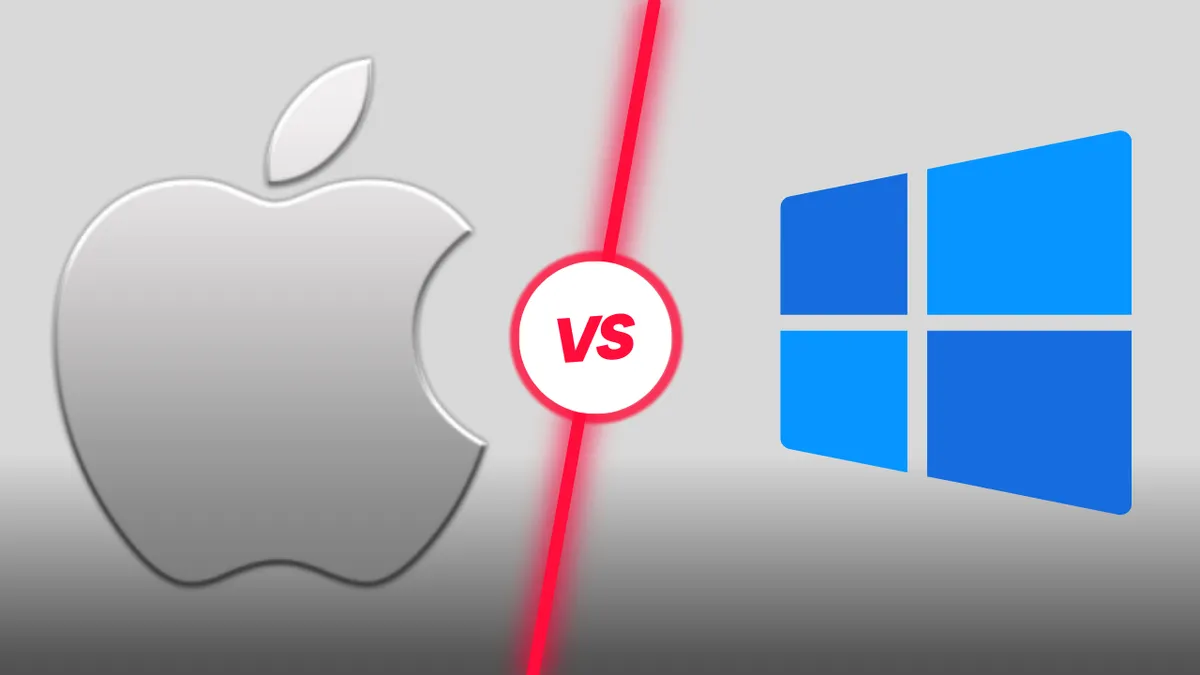Table of Contents
Windows vs MacOS: Which Operating System is Right for You?
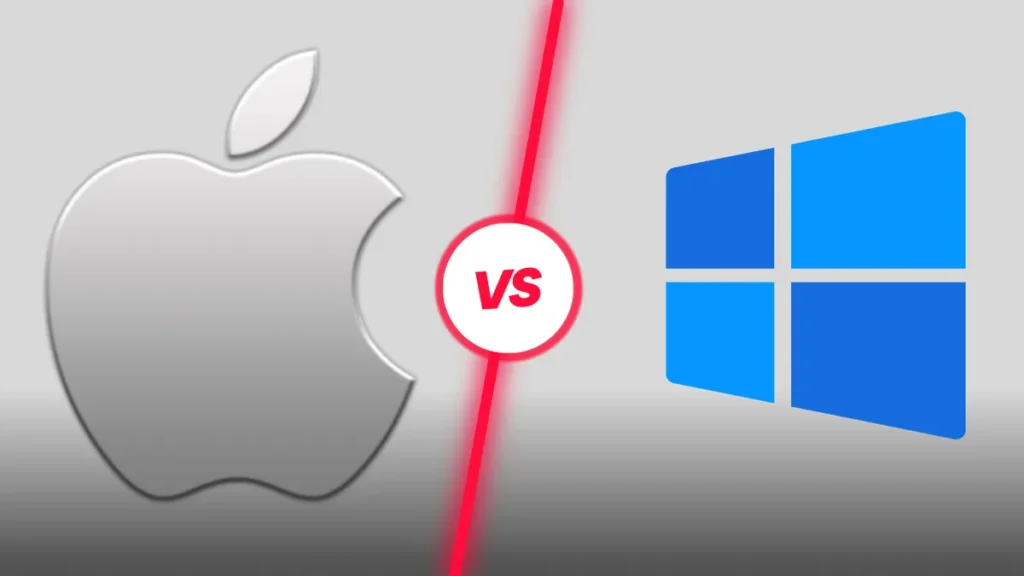
The two most popular options for an operating system (OS) for your computer are Windows and MacOS. While both have their strengths and weaknesses, the right choice for you ultimately depends on your individual needs and preferences.
Here’s a breakdown of the key differences between Windows and MacOS to help you make an informed decision:
User Interface
One of the biggest differences between Windows and MacOS is their user interface. Windows has a more traditional desktop interface with a taskbar, start menu, and icons, while MacOS has a more minimalist design with a dock and a menu bar at the top of the screen.
If you prefer a more traditional desktop interface, then Windows may be the better option for you. However, if you prefer a more streamlined and intuitive interface, then MacOS may be the way to go.
Compatibility
Another important factor to consider is compatibility. Windows is more widely used and therefore has better compatibility with a wider range of software and hardware. MacOS, on the other hand, is more limited in terms of compatibility but is optimized for use with Apple hardware and software.
If you rely on specific software or hardware that is only available on one platform or the other, then your decision may be made for you. However, if you have more flexibility in terms of what you use, then Windows may be the better choice due to its wider compatibility.
Security
Security is also an important consideration when choosing an operating system. Windows has a reputation for being more vulnerable to malware and viruses, while MacOS is generally considered to be more secure.
It’s crucial to remember that no operating system is totally secure from security risks. Both Windows and MacOS have built-in security features, and it’s up to the user to ensure that they are using them to their fullest potential.
Price
Price is another factor to consider when choosing between Windows and MacOS. Windows is generally less expensive, with a wider range of options available at varying price points. On the other side, MacOS is exclusive to Apple hardware, which is frequently more expensive. If you’re on a tight budget, then Windows may be the more affordable option. However, if you’re willing to invest in higher-quality hardware, then MacOS may be worth the extra cost.
Final Thoughts
Ultimately, the choice between Windows and MacOS comes down to personal preference and individual needs. Both have their strengths and weaknesses, and what works for one person may not work for another.
When making your decision, consider factors such as user interface, compatibility, security, and price. By taking these factors into account, you’ll be better equipped to choose the operating system that’s right for you.