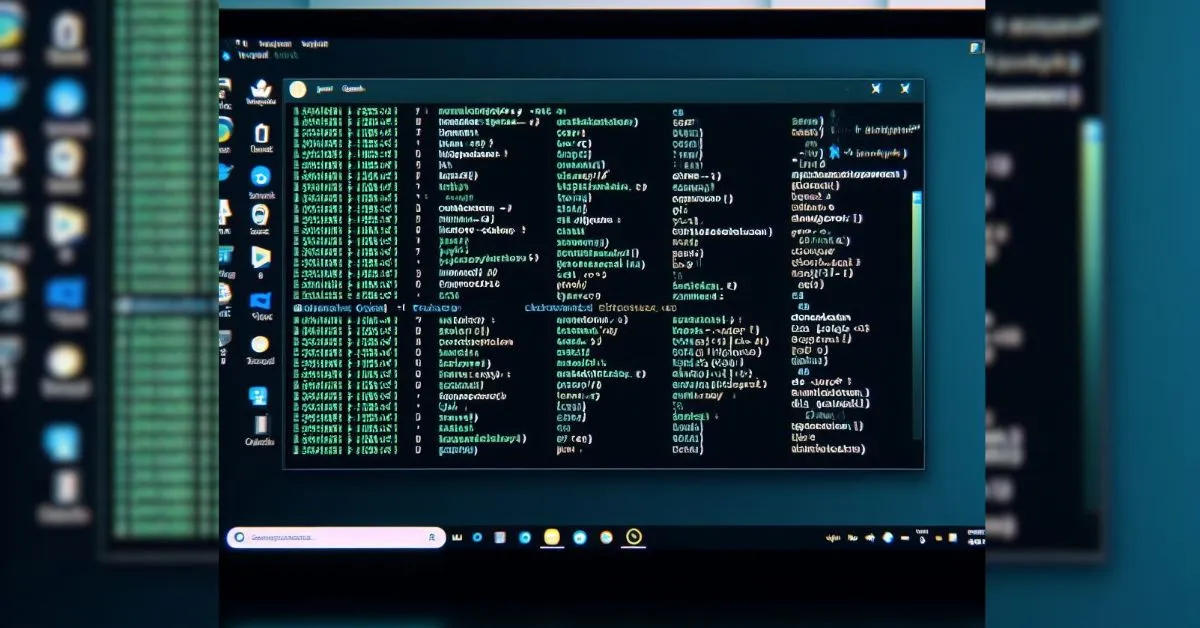In the world of mobile-style computing on desktop systems, Termux for PC has emerged as a game-changer. This versatile software allows users to run a full-fledged Linux environment on their Windows or macOS computers, bringing the power and flexibility of the Linux terminal to the desktop. In this blog post, we will explore what Termux for PC is, how to install it, and the incredible possibilities it offers to users.
What is Termux for PC?
Termux is an open-source terminal emulator and Linux environment app originally designed for Android devices. However, thanks to emulation software like Anbox, it is now possible to run Termux on your PC, providing an extensive command-line interface and access to a wide range of packages and tools.
Installing Termux on PC
Installing Termux for PC is a straightforward process. Here’s how you can get started:
Install an Android Emulator: To run Termux on your PC, you’ll need to install an Android emulator like Bluestacks or Nox Player. These emulators provide a virtual Android environment on your computer.
Download and Install Termux: Once your Android emulator is up and running, head to the Google Play Store within the emulator and search for “Termux.” Download and install the Termux app just as you would on an Android device.
Launch and Configure Termux: After installation, launch the Termux app. It will open a command-line interface where you can start using Linux-based tools and commands.
Features and Benefits of Termux for PC
Linux Terminal: Termux for PC provides a powerful Linux terminal, giving users access to a wide range of command-line utilities and development tools.
Package Manager: It comes with its package manager called APT (Advanced Package Tool), allowing you to install and manage various packages and software.
Programming Environment: Termux is an excellent platform for developers, as it supports various programming languages, including Python, Ruby, Perl, and more.
Customization: Users can customize their Termux environment by installing additional packages, themes, and fonts, making it a highly adaptable tool.
Security: Termux for PC is a secure environment that allows you to run commands and scripts without compromising your system’s security.
Use Cases
Development: Termux is a great choice for software developers who want a powerful environment for coding, debugging, and testing their projects.
Penetration Testing: Ethical hackers and security professionals can use Termux for PC to run penetration testing tools and perform security assessments.
Education: It’s an excellent platform for learning Linux, shell scripting, and programming languages.
Server Management: System administrators can use Termux to manage servers and perform remote tasks.
General Productivity: For everyday users, Termux offers enhanced productivity through automation and customized scripts.
Conclusion
Termux for PC opens up a world of possibilities for users who want to harness the power of the Linux terminal on their desktop systems. Whether you’re a developer, a security enthusiast, or a casual user looking to enhance your productivity, Termux for PC has something to offer. By following the installation guide and exploring the diverse features, you can unlock the full potential of this remarkable tool on your desktop. Embrace the command-line and experience a new level of control and flexibility with Termux for PC!