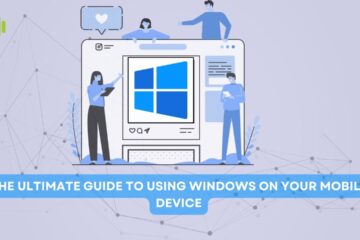VPN Setup and Management: In an age where online security is a primary concern, Virtual Private Networks (VPNs) have become essential tools for protecting sensitive data and ensuring privacy. Understanding how to set up and manage a VPN not only safeguards your online activities but also fortifies your connection against potential cyber threats.
What is a VPN? VPN Setup and Management
A Virtual Private Network, or VPN, establishes a secure and encrypted connection over the internet, providing a secure tunnel for your data to travel through. This encryption shields your online activities from potential eavesdropping and helps in maintaining anonymity by masking your IP address.
Setting Up Your VPN
Choosing a Reliable VPN Provider: Start by selecting a reputable VPN service that aligns with your security and privacy needs. Look for providers that offer robust encryption, a strict no-logs policy, multiple server locations, and support for various devices and platforms.
Installation and Configuration: After choosing a VPN service, download and install the VPN application on your device. Follow the setup instructions provided by the VPN provider, which usually involve creating an account, installing the app, and configuring settings based on your preferences.
Connecting to a VPN Server: Once the app is installed, launch it, and log in using your credentials. Select a server location from the options provided by the VPN service. Upon connection, all your internet traffic gets encrypted and routed through the chosen server, ensuring privacy and security.
Managing Your VPN
Regular Updates and Maintenance: Keep your VPN app up to date to benefit from the latest security patches and improvements. Regular maintenance helps optimize performance and ensures the highest level of security.
Understanding VPN Protocols: Familiarize yourself with different VPN protocols (such as OpenVPN, IKEv2, and L2TP/IPsec) offered by your VPN service. Each protocol comes with its own set of strengths and weaknesses in terms of security, speed, and compatibility.
Customizing Security Settings: Explore the settings within your VPN app to customize security features. Enable options like kill switches, which automatically disconnect your internet if the VPN connection drops, or DNS leak protection to prevent data leaks.
Monitoring Usage and Performance: Many VPN apps offer insights into data usage and server performance. Monitor your usage patterns and server performance to ensure optimal usage and address any connectivity issues promptly.
Conclusion
Mastering the setup and management of your VPN empowers you to bolster your online security and privacy. By selecting a trustworthy VPN provider, configuring settings thoughtfully, and actively managing the application, users can shield their online activities from potential threats and surveillance.
In a digital landscape rife with cybersecurity risks, investing time in understanding VPN setup and management stands as a proactive step towards safeguarding your digital footprint. By encrypting data and preserving anonymity, VPNs emerge as guardians of online security, providing users with a shield against potential threats.
Ultimately, taking charge of your VPN setup and management not only secures your online presence but also grants you the freedom to navigate the internet with confidence, assured of your privacy and safety in the digital realm.