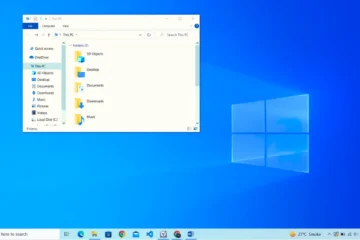Keeping your mobile or smart device screens clean is important for both appearance and functionality. Smudges and fingerprints can not only make your device look dirty, but they can also affect visibility and impede the performance of the touch screen.
In this guide, we will cover the tools and methods necessary for how to remove smudges and fingerprints from your mobile or smart device screen, as well as tips for preventing them in the future. With these techniques, you can keep your device looking and working like new.
How to Remove Smudges and Fingerprints from Your Mobile or Smart Device Screen
One way to clean smudges and fingerprints off the screen of a mobile or smart device is to use a microfiber cloth or a soft, lint-free cloth dampened with water or a small amount of screen-cleaning solution. Gently wipe the screen in a circular motion, being careful not to apply too much pressure.
Avoid using paper towels, tissues or rough cloths, as these can scratch the screen. If the screen is particularly dirty, you may need to repeat the process a few times to remove all the smudges and fingerprints. Another way is to use a cleaning solution specifically designed for touch screens and apply it to a microfiber cloth and then gently clean the screen.
Tools and Materials Needed
To effectively remove smudges and fingerprints from your mobile or smart device screens, you will need a few simple tools and materials. A microfiber cloth is essential for gently wiping away dirt and debris without scratching the screen. Isopropyl alcohol or a screen cleaning solution can also be used to help loosen and remove stubborn grime.
A soft-bristled brush (if available) can come in handy to remove dirt and debris from the edges or corners of the screen. These items can be easily found at most electronics or cleaning supply stores.
Steps for Cleaning Smudges and Fingerprints from Screens
Step 1: Turn off the device and unplug it from any power source Before you start cleaning, make sure to turn off your device and unplug it from any power source. This will prevent any accidental damage or data loss during the cleaning process.
Step 2: Use a microfiber cloth to gently wipe the screen in a circular motion Take the microfiber cloth and gently wipe the screen in a circular motion. This will remove any loose dirt or dust from the screen.
Step 3: If the screen is still dirty, dampen a corner of the microfiber cloth with isopropyl alcohol or screen cleaning solution If the screen is still dirty after wiping it with the dry microfiber cloth, dampen a corner of the microfiber cloth with isopropyl alcohol or screen cleaning solution. Be sure not to over-wet the cloth, as too much liquid can damage the screen.
Step 4: Gently wipe the screen again in a circular motion Using the dampened corner of the microfiber cloth, gently wipe the screen again in a circular motion. This will help to loosen and remove any remaining smudges or fingerprints.
Step 5: Use a soft-bristled brush (if available) to gently remove any debris from the edges or corners of the screen If there are debris or dirt in the edges or corners of the screen, use a soft-bristled brush to gently remove them. Be careful not to damage the screen.
Step 6: Use a dry corner of the microfiber cloth to dry the screen After cleaning the screen, use a dry corner of the microfiber cloth to dry the screen. This will prevent any water spots or smears on the screen.
Tips for Preventing Smudges and Fingerprints on Screens
There are a few simple steps you can take to help prevent smudges and fingerprints from accumulating on your mobile or smart device screens. One of the most effective ways is to keep your hands clean and dry before handling your device. When your hands are dirty or oily, the oils will transfer onto your device and attract more dirt and debris.
Another tip is to use a screen protector or protective case. These products can help to reduce the amount of direct contact between your fingers and the screen, which can reduce the amount of smudges and fingerprints.
A stylus or finger-free gloves can also be used as an alternative to your fingers to interact with the screen. This can help to reduce the amount of oil and dirt that is transferred onto the screen.
Finally, regular cleaning of the screen will help to remove dirt and grime before it has a chance to build up, keeping your device looking and working like new.
Conclusion
In conclusion, keeping your mobile or smart device screens clean is important for both appearance and functionality. With the right tools and techniques, removing smudges and fingerprints from your device screens can be a simple and quick task.
By following the steps outlined in this guide, and using the tips for preventing smudges and fingerprints, you can keep your device looking and working like new. Remember to always turn off the device and unplug it from any power source, use a microfiber cloth and isopropyl alcohol or screen cleaning solution, and to avoid over-wetting the screen.
Regular cleaning and keeping your hands clean and dry before handling the device, using a screen protector or protective case, using a stylus or finger-free gloves, can help you to prevent smudges and fingerprints from accumulating on your device screens.