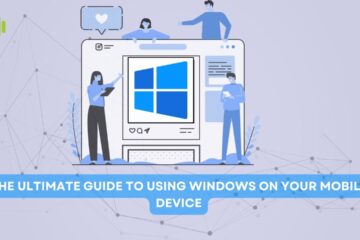Windows 10 has become an integral part of our digital lives, powering countless devices around the world. Whether you’re a seasoned user or just getting started, this blog post will explore the essential aspects of Windows 10 that everyone should be familiar with. We’ll delve into useful tips, time-saving tricks, and must-know features to help you make the most out of this versatile operating system.
Understanding the Start Menu
The Start Menu is your gateway to Windows 10. It’s where you can quickly access your favorite apps, files, and settings. To make the most of it:
- Pin your frequently used apps to the Start Menu for one-click access.
- Organize your tiles into groups for a cleaner and more efficient layout.
- Utilize live tiles to receive real-time information from your apps.
Task View and Virtual Desktops
Windows 10 offers a powerful multitasking feature known as Task View. You can access it by clicking the Task View icon on the taskbar or pressing Win + Tab. This feature allows you to:
- Manage multiple open applications and windows easily.
- Create and switch between virtual desktops to keep your workspaces organized.
Cortana and Voice Commands
Cortana, Windows 10’s virtual assistant, can make your life easier with voice commands:
- Saying “Hey Cortana” will initiate voice commands.
- You can ask Cortana for information, set reminders, or control your system settings with your voice.
File Management and Quick Access
Managing your files in Window 10 is a breeze:
- Utilize File Explorer for advanced file management tasks.
- Make the most of Quick Access to see your frequently used files and folders.
Customizing the Taskbar Windows 10
The Windows 10 taskbar is a versatile tool that can be customized to your liking:
- Right-click on the taskbar to access its settings and personalize it.
- You can choose which icons are displayed and where they are located on the taskbar.
Windows Update and Maintenance
Keeping your system up to date is crucial for security and performance:
- Windows Update ensures you have the latest updates and patches.
- Do routine system maintenance to keep your computer operating efficiently.
Keyboard Shortcuts
Windows 10 has a plethora of keyboard shortcuts to improve your productivity:
- Win + D minimizes or restores all open windows.
- Win + L locks your computer.
- Win + E opens File Explorer.
Security and Privacy
Windows 10 offers several security features to protect your data and privacy:
- Windows Defender provides built-in antivirus and anti-malware protection.
- Configure privacy settings to control what data is shared with Microsoft.
Compatibility Mode
For running older software or games, use Compatibility Mode:
- To access the Compatibility tab, right-click on the executable file of the programme, select Properties.
- You can choose an earlier version of Windows to run the program as if you were on that OS.
Conclusion
Windows 10 is a feature-rich operating system that can greatly enhance your digital experience. With these tips, tricks, and must-know features, you’ll be well on your way to mastering Windows 10 and making the most of your computer. Whether you’re working, playing, or simply browsing the web, Windows 10 has the tools and capabilities to meet your needs. Explore, experiment, and make Windows 10 your own.