Online Threats Protection of Windows 10 System: Best Security Practices to Follow
Table of Contents
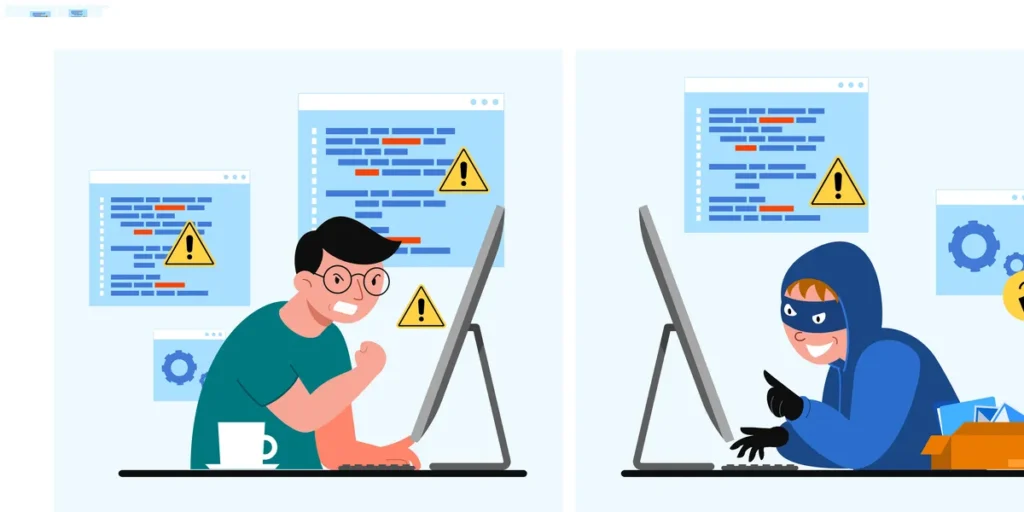
In today’s digital age, online security has become more important than ever before. As a Windows 10 user, you may be at risk of online threats such as viruses, malware, and hackers. To protect your system from these risks, it’s important to follow some best security practices. In this blog, we will discuss some effective ways to safeguard your Windows 10 system from online threats.
Keep Your System Up to Date:
Windows 10 provides regular updates to address security vulnerabilities and enhance performance. Ensure that your system is always updated to the latest version, as this will help you stay protected from the latest online threats.
Use Strong Passwords:
Your password is the primary line of defense against unauthorized access to your system. Use a strong and unique password that includes a combination of upper and lower case letters, numbers, and special characters. Use different passwords for each account you have.
Enable Two-Factor Authentication:
Your online accounts are protected by an additional degree of protection thanks to two-factor authentication. You will need to enter a unique code sent to your phone or email in addition to your password to access your account. This feature helps protect your account even if your password is compromised.
Install Antivirus Software:
Malware, viruses, and other internet hazards are all things that antivirus software is made to find and get rid of. Windows 10 comes with built-in antivirus software called Windows Defender, but you can also opt for third-party antivirus software for better protection.
Be Careful When Downloading Software:
Download software only from reputable sources. Avoid downloading software from unknown or untrusted websites, as these may contain malware or other harmful software.
Use a Virtual Private Network (VPN):
Your internet traffic is encrypted with a VPN, making it more difficult for criminals to eavesdrop on your data. Use a VPN when accessing sensitive information, such as online banking or shopping websites.
Be Cautious When Opening Emails and Attachments:
Phishing scams can take the shape of emails that look like they are coming from a reliable source. Be cautious when opening emails and attachments from unknown senders, and never click on links or download attachments from emails that seem suspicious.
Disable Unnecessary Features:
Windows 10 comes with many features that may leave your system vulnerable to attacks. Disable any unnecessary features, such as remote desktop, if you do not need them.
Conclusion:
By following these best security practices, you can help protect your Windows 10 system from online threats. Always stay vigilant and cautious when accessing sensitive information online, and keep your system updated and secure to minimize the risks of online threats.



