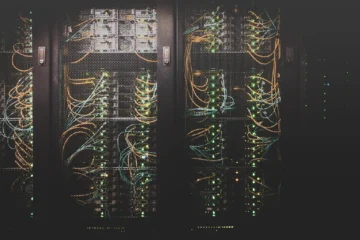In today’s digital world, security is paramount, and Apple’s iCloud Activation Lock is a prime example of a robust security feature. Activation Lock ensures that your iOS device remains protected in case it’s lost or stolen, preventing unauthorized access to your personal data. However, there can be legitimate reasons for needing to bypass or remove Activation Lock, such as forgetting your Apple ID password or purchasing a second-hand device. In this blog, we’ll delve into iCloud Activation Lock, its purpose, and explore safe methods for bypassing or removing it when necessary.
The Purpose of iCloud Activation Lock
Apple implemented the security feature Activation Lock to prevent theft and safeguard user data. When enabled, it requires the user to enter their Apple ID and password before they can activate and use an iOS device. This feature ensures that even if your device falls into the wrong hands, your personal information remains secure.
Scenarios Where Activation Lock May Be an Issue
While Activation Lock is a vital security measure, it can pose challenges in certain situations:
Forgotten Apple ID Password: If you forget your Apple ID password and can’t recover it, you may be locked out of your own device.
Purchasing a Used Device: When buying a second-hand iOS device, it may still be linked to the previous owner’s Apple ID, requiring their credentials to unlock it.
Inherited or Gifted Devices: In some cases, you may receive an iOS device as an inheritance or gift, but it’s still tied to the previous owner’s Apple ID.
Safely Bypassing or Removing Activation Lock
It’s crucial to approach Activation Lock bypass or removal with caution and ethical considerations. Here are safe methods to address Activation Lock issues:
1. Contact the Original Owner
If you purchased a second-hand device, try to contact the previous owner and ask them to remove the device from their Apple ID account. This is the most straightforward and legitimate solution.
2. Use Official Apple Channels
If you’ve forgotten your Apple ID password, follow the official account recovery process provided by Apple. They have mechanisms in place to help you regain access to your account.
3. Proof of Ownership
Inheritance or gifted devices may require proof of ownership to Apple Support. They can guide you through the necessary steps to remove Activation Lock.
4. Avoid Sketchy Tools
Be cautious of third-party tools or services that claim to bypass Activation Lock, as they may compromise your device’s security or legality.
Conclusion
iCloud Activation Lock is a vital security feature designed to protect your iOS device and personal data. While it may pose challenges in certain situations, it’s essential to follow ethical and safe methods for bypassing or removing it when necessary. Remember, protecting your personal information is paramount, and safe practices should always be a priority when dealing with Activation Lock issues.