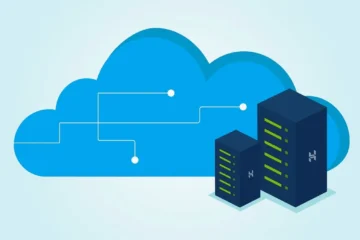In the ever-evolving world of technology, Apple continues to impress users with its innovation and user-centric approach. The upcoming release of iOS 17 promises to bring a host of new features and improvements that will enhance the iPhone experience. Let’s take a deep dive into what this next iteration of Apple’s operating system has in store for us.
Calls and Messages – Redefining Communication
Apple is refining the way we handle calls and messages in iOS 17. One standout feature is “Live Voicemail.” When someone calls and leaves a message, you’ll see a live transcription and even pick up the call as they’re leaving their message. This feature is a game-changer, allowing you to access vital information without listening to an entire voicemail.
“Contact Posters” is another innovation. Now you can customize how you appear to others when you call them. This includes personalizing posters with photos, Memoji, and your name. Your Contact Poster will be shared automatically with your contacts, adding a personal touch to your calls.
To make in-call controls more accessible, Apple has moved them to the bottom half of the screen, ensuring a seamless calling experience. Moreover, you can send someone to Live Voicemail even faster by tapping on the new Voicemail button on the incoming call screen.
Messaging Gets a Boost
Messages are a crucial part of the iPhone experience, and iOS 17 doesn’t disappoint. With the new “Stickers” feature, you’ll have a single home for all your stickers, including Live Stickers, Memoji, Animoji, emoji stickers, and third-party sticker packs. Reacting to a message with a sticker is easier than ever.
Search filters have been introduced to help you find specific messages quickly. You can combine filters like people, keywords, and content types to locate the exact message you need.
A new feature called “Catch-up arrow” lets you jump to your first unread message in a group conversation effortlessly. Swipe to reply enables you to respond to a message inline with a simple swipe to the right on any chat bubble.
Audio message enthusiasts will appreciate the ability to pause and continue recording the same message before sending it. For received audio messages, you can play them back at up to 2x speed or view a transcription.
The new “Location-sharing improvements” make it convenient to share your location or request someone else’s location directly from the plus button in Messages. The location will show inline as a bubble in the conversation until the sharing session ends.
“Live Location” offers real-time location tracking of your Find My friends, displayed right at the top of the conversation under their name.
Apple Cash and iMessage
Apple is making money management easier with Apple Cash recurring payments. Now you can set up recurring payments for allowances, rent, and more right from Messages.
iMessage features in MMS groups have been enhanced. They now support more iMessage features, such as tapbacks, effects, edit, and replies.
“Messages in iCloud” has also received improvements. Enabling this feature will sync your Messages settings across devices, including Text Message Forwarding, Send & Receive accounts, and SMS filters.
Dual SIM and Check-In Innovations
For users of dual SIM cards, iOS 17 introduces the option to set different ringtones for each SIM. This feature is designed to help you easily differentiate between work and personal calls.
A unique feature, “Check-In for a destination,” allows you to let a loved one know when you’ve arrived at a specific location. It can also detect when you’ve safely reached your destination and inform your loved ones automatically. If you’re not making progress toward your destination, the system will ask if you’re alright and, if you don’t respond, share important information with your contacts, such as your location and battery status.
End-to-end encryption ensures that data shared in case of a delay remains private and secure.
FaceTime Reinvented IOS 17
FaceTime is receiving an upgrade too. You can now leave a video or audio message when someone doesn’t pick up your call. It’s a convenient way to convey what you want to say without waiting for them to answer. The video message even lets you apply video effects, ensuring you look your best.
The introduction of “Contact Posters” in FaceTime Audio calls allows you to personalize how you appear when giving someone a FaceTime Audio call. This includes various treatments for photos, Memoji, and your name.
A new “Share menu” enhances collaboration during FaceTime calls, while “Silence unknown callers” automatically declines incoming FaceTime calls from numbers not in your Contacts.
StandBy – Your New Display
A new feature, “StandBy,” transforms your iPhone into a full-screen experience when it’s on its side while charging. This glanceable information is perfect for your nightstand, kitchen counter, or desk. You can choose from five clock styles, personalize elements like accent colors, and have your best photos shuffled automatically.
Widgets on StandBy provide at-a-glance information while at a distance. They let you see your calendar, home controls, weather, and more with a quick swipe on each widget stack.
Personalization is a key aspect. You can change accent colors, select specific photo albums to display, and even switch between two Live Activities with a tap at the top of the screen.
Siri, notifications, and incoming calls are all optimized for StandBy. This ensures that information can be viewed clearly from a distance.
The Always-On display option is available for the iPhone 14 Pro, allowing StandBy to be always available at a glance. Additionally, StandBy adapts to low light conditions with a beautiful red tone to help you sleep at night.
“Motion to wake” is a nifty feature that activates StandBy if motion is detected in the room at night. It’s designed to provide the right information at the right time.
“Preferred view per MagSafe charger” remembers your preferred view for each place you charge with MagSafe.
Interactive Widgets
Widgets in iOS 17 have become more interactive. You can take actions right on a widget on your Home Screen and Lock Screen, such as completing to-dos, controlling media playback, and accessing home controls.
An “Undo on Home Screen” feature lets you revert to your previous layout by shaking your iPhone or using a three-finger tap.
You can even use iPhone widgets on your Mac, thanks to the magic of Continuity. This allows you to utilize any widget from your iPhone without having the corresponding app installed on your Mac.
AirDrop Gets a Makeover
AirDrop gets a significant upgrade with iOS 17. “NameDrop” simplifies the exchange of contact information when meeting new people. Your name and Contact Poster are automatically included in your share, and you can choose the phone number or email address you want to share.
AirDrop can now be initiated by bringing your iPhone close to another, making content sharing even more convenient. Transfers over AirDrop will continue over the internet when you move out of range.
Conclusion
iOS 17 is set to revolutionize the way we use our iPhones. With enhanced calling and messaging features, improved Messages functionality, revamped FaceTime, and innovative new features like StandBy and interactive widgets, Apple is once again pushing the boundaries of what your iPhone can do.
As we eagerly anticipate the official release of iOS 17, it’s clear that Apple is committed to providing users with a more intuitive, personalized, and efficient