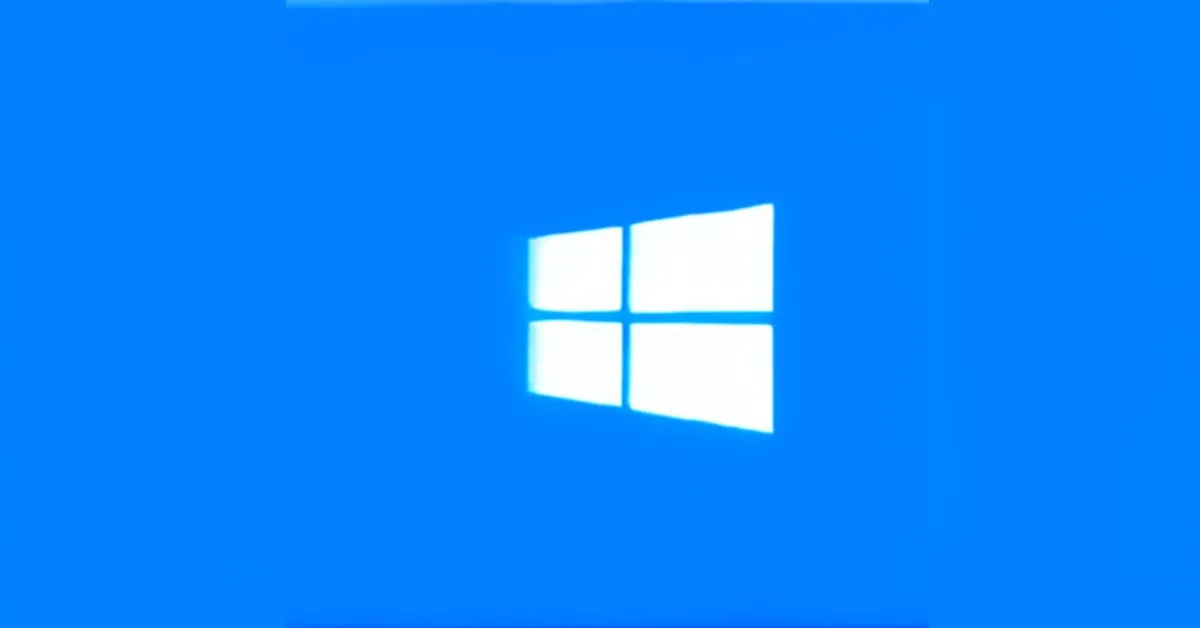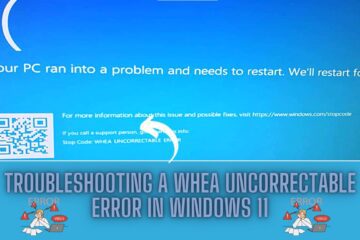Windows 7 vs. Windows 10 when it comes to choosing the right operating system for your computer, you’re faced with a significant decision. Your choice of OS can profoundly impact your computing experience, so it’s essential to understand the differences between available options. In this guide, we’ll compare two popular Microsoft Windows operating systems: Windows 7 and Windows 10.
The Evolution of Windows
Before we dive into the comparison, it’s worth noting that both Windows 7 and Windows 10 are part of a long lineage of Microsoft operating systems. The journey began with the release of Windows 1.0 in 1985, and it has continued to evolve with each new version. Understanding this historical context can help us appreciate how these two OSs have built upon the foundations of their predecessors.
Windows 7: The Classic OS
Windows 7 was released in 2009, and it quickly became a favorite among users. Known for its classic user interface, stability, and strong performance, Windows 7 left a lasting impact on the world of computing. Even after the release of Windows 8 and Windows 10, many users continued to prefer the familiarity of Windows 7.
Key Features of Windows 7
Some of the standout features of Windows 7 include the iconic Start menu, the Aero interface with its sleek visual effects, and improved performance compared to its predecessor, Windows Vista. These features made Windows 7 a beloved operating system, and its legacy endures to this day.
Windows 10: The Modern OS
In contrast, Windows 10, released in 2015, ushered in a new era of Microsoft operating systems. It was designed to bridge the gap between the classic interface of Windows 7 and the modern, touch-friendly design of Windows 8. Windows 10 introduced a range of new features and improvements, setting the stage for the future of Windows.
Notable Features of Windows 10
Windows 10 brought innovations such as the Cortana virtual assistant, the Microsoft Store for downloading apps, and enhanced security features. It also featured a more user-friendly interface that accommodated both traditional desktop users and those with touch-based devices.
A Detailed Comparison Windows 7 vs. Windows 10
Now, let’s compare Windows 7 and Windows 10 in more detail, focusing on essential aspects that can influence your choice:
User Interface
Windows 7 features the classic Start menu and a visually appealing Aero interface. In contrast, Windows 10 offers a more modern, customizable interface with the Start menu’s return. Your preference for a classic or contemporary design may play a significant role in your decision.
Performance and Speed
Windows 7 is known for its stable and efficient performance, making it a reliable choice for users with older hardware. Windows 10, on the other hand, brings improvements in speed, resource management, and support for modern hardware. Your choice may depend on your system’s specifications and performance requirements.
Compatibility and Software Support
Both Windows 7 and Windows 10 provide excellent compatibility with a wide range of software and devices. However, Windows 10, being the newer OS, tends to enjoy better support for the latest software and hardware. If you rely on cutting-edge technology and want access to the latest features, Windows 10 may be the better choice.
Conclusion
In the end, the choice between Windows 7 and Windows 10 comes down to your specific needs and preferences. Windows 7 retains its charm, particularly for those with older hardware who value stability and a classic interface. On the other hand, Windows 10 shines in terms of modern features, enhanced security, and software support. Make your decision based on what aligns with your unique computing requirements.